Use Positive Pay Export to create a daily file to send to the Bank to protect against check fraud. The file contains the check and account numbers, issue date and dollar amount. If a check is presented that does not match the file, it’s marked as an exception item. The bank contacts the location with an image or fax of all exception items. After client review, the bank is instructed to pay or return the check.
| Access |
| Grant permission to User Profiles in Access User Profiles > select a User Profile > Security > Cash Management > Menu Security > Positive Pay Export. |
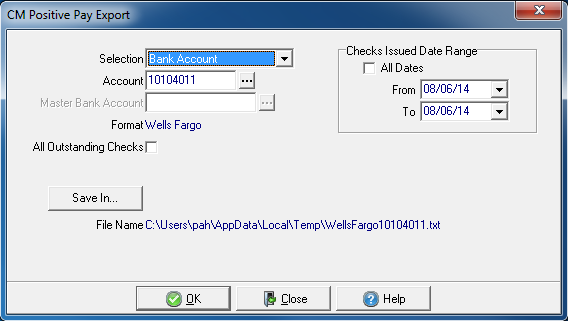
Use the drop down list in Selection and choose either
- Bank Account
- Master Bank Account
Account defaults to the first Bank ID available. Enter an alternate Bank ID or select  to search.
to search.
Master Bank Account is active if Master Bank Account has been selected. Enter a Bank ID or select  to search.
to search.
Format indicates the format for the created file as selected in the Bank Interface field on the Bank account.
Select All Outstanding Checks to include all Outstanding Checks.
In Checks Issued Date Range, select All Dates or create a Date Range
- From - Enter a start date or select the date from the drop down calendar.
- To- Enter an end date or select the date from the drop down calendar.
Use Save In to select the location the created file will be saved.
Select  to finalize.
to finalize.